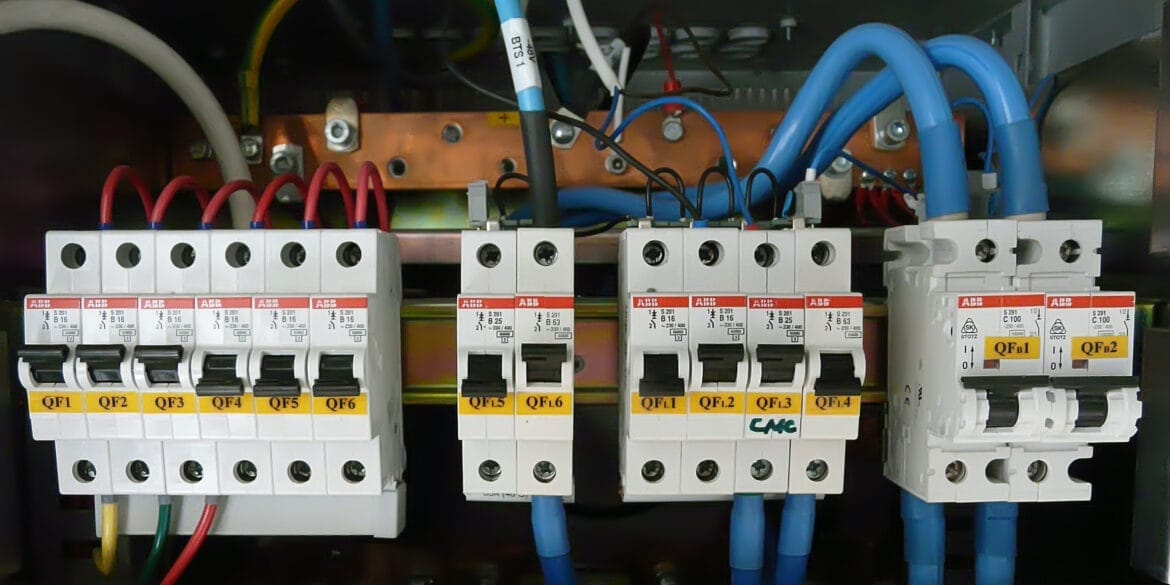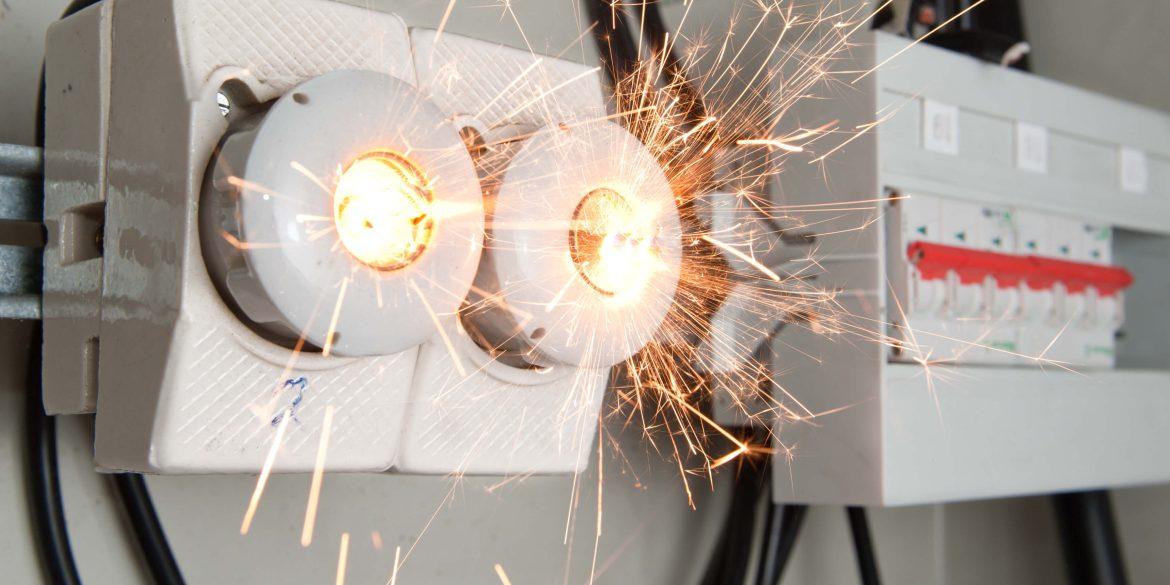The easy way of calculating maximum demand
Cable Pro Web Software includes a new maximum demand module which provides fast and accurate calculations for loads in accordance with rules from the Standards and for custom loads. An ingenious automatic phase balancing algorithm ensures maximum demand and phase imbalance are both minimised.
With the press of a button and in accordance with the Standard the lowest maximum demand will be calculated, and the phase loading will be automatically balanced.
Worked examples of calculating maximum demand
To perform the calculation of maximum demand by hand you need to use the tables from the Standard and to apply the rules, then you need to allocate the loads quantities to the phases.
Refer to our article which contains the maximum demand tables from the Standard.
https://elek.com/articles/maximum-demand-tables/
It is complicated to apply the rules for calculating maximum demand and time consuming to balance all the loads across the phases.
In these examples the maximum demand is calculated by hand and compared with the software.
Using software to calculate maximum demand saves a lot of time and the automatic algorithm achieves better phase balancing resulting in lower maximum demand.
Example 1 – Single domestic installation
This example is based on Example 2 from Appendix C in AS/NZS 3000:2018.
The installation consists of the following loads:
- 26 lighting points
- 24 x 10 A single phase single socket outlets
- 15 A single phase socket
- 16,600 W three phase electric range consisting of two 5000 W hotplates and one 6600 W oven.
- 4000 W air conditioner
- 12960 W three phase instantaneous water heater
- 3600 W single phase clothes dryer
The first step is to choose the appropriate Load Group and Subgroup for each of the loads.
Load Groups and Subgroups – Single domestic installation

Results - Manual Calculation
Each Load Group and Subgroup has a set of rules. Loads should be grouped according to the rules. Next the rating of the loads are calculated. Finally, the load quantities are assigned to the phases, keeping in mind the order in which loads are assigned affects the balance between the phases.

Maximum loaded phase – Blue
Phase loading – R – 40.19 A
W – 34.97 A
B – 35.65 A
Phase Imbalance – 8.8 %
Time taken: 28 minutes
Results - Software Calculation
The software calculation results in a lower maximum demand and better phase balancing.

Maximum loaded phase – Blue
Phase loading – R – 35.65 A
W – 37.11 A
B – 38.05 A
Phase Imbalance – 3.48 %
Example 2 – Non-domestic installation
Calculating maximum demand is more complicated when there are more loads and where there are certain load types such as motors and lifts, where the rating of the load depends on the availability of a similar load on the phase. Also, the allocation order plays an important role in obtaining a good phase balance.
This example is based on Example 4 from Appendix C in AS/NZS 3000:2018.
The installation consists of the following loads:
- 200 x 60W lighting points
- 30 x 50 W single phase exhaust fans
- 10 x 10 A single phase single socket outlets (non-permanently heated or cooled area)
- 90 x 10 A single phase single socket outlets (permanently heated or cooled area)
- 4 x 15 A single phase socket outlets
- 2 x 5500 W hotplates
- 6600 W oven
- 750 W three phase pump motor (2 A per phase name plate rating)
- 6000 W single phase sauna heater.
Load Group and Subgroups – Residential Institutions, hotels, boarding houses, hospitals etc.
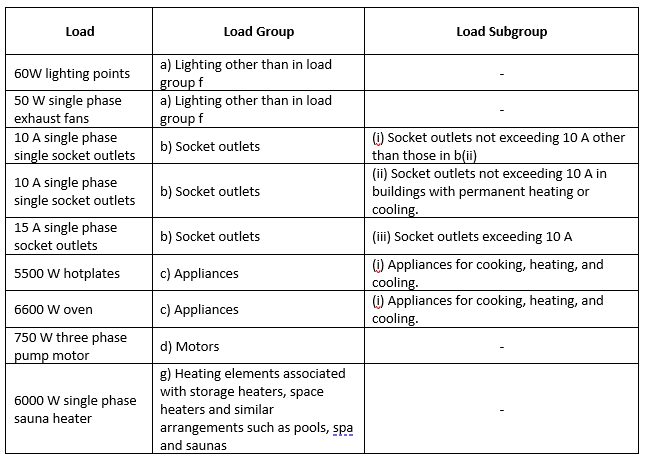
Results – Manual Calculation
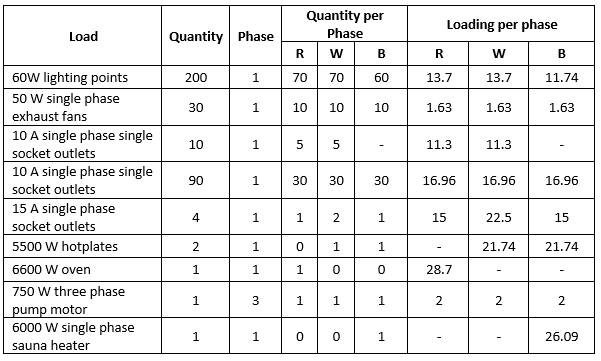
Maximum loaded phase – Blue
Phase loading – R – 89.29 A
W – 89.83 A
B – 95.16 A
Phase Imbalance – 4.08 %
Time taken: 34 minutes
Results – Software Calculation
The software calculation results in a lower maximum demand and better phase balancing.

Maximum loaded phase – Blue
Phase loading – R – 89.72 A
W – 89.66 A
B – 89.98 A
Phase Imbalance – 0.21 %