Cable Pulling Software
Allows multiple cables of different sizes and complex 3D pulling path
Trusted by the following companies
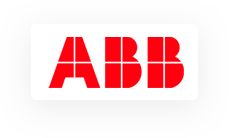

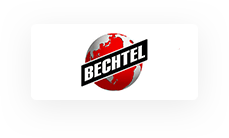



Click the Interactive Demo below
Pricing Options to Suit Everyone
Cable Pulling is available in two edition choices, Standard or Professional.
Prices are in USD currency and exclude GST. For a quote in GBP or EUR please contact us.
- Actual price may vary based on the exchange rate in place between USD and at the time of payment processing or invoicing.
 USD
$
USD
$
 AUD
$
AUD
$
 EUR
€
EUR
€
 GBP
£
GBP
£
 CAD
$
CAD
$
 NZD
$
NZD
$
 BRL
R$
BRL
R$
 CHF
Fr
CHF
Fr
 DKK
Kr.
DKK
Kr.
 HKD
HK$
HKD
HK$
 ILS
₪
ILS
₪
 INR
₹
INR
₹
 JPY
¥
JPY
¥
 MXN
$
MXN
$
 NOK
Kr
NOK
Kr
 PLN
zł
PLN
zł
 SEK
Kr
SEK
Kr
 SGD
$
SGD
$
 ZAR
R
ZAR
R
Cable Pulling (Standard)
USD1,500Add to cart
1 Year of Updates & Support Included
Accurate Cable Pulling and Sidewall Pressure Calculations.
- Different Cable Types in Pull.
- Custom Coefficient of Friction.
- Pulling Formations.
- Multiple Section Types.
- Forward and Reverse Pulls.
- Clearance and Jamming Checks.
- Duct/Conduit Sizing.
- Metric and Imperial Units.
- Reports in PDF, Word, and Excel.
Cable Pulling (Professional)
USD2,000Add to cart
1 Year of Updates & Support Included
Automatically import cable pulls drawn in AutoCAD.
- All features from Standard edition.
+
- Import DWG and DXF CAD files.
- Converts drawing to pull calculation.
- Interactive 3D drawing of pull.
A Wide Range of Outstanding Features
Cable Pulling Tensions and Sidewall Pressure Calculations
Multiple cables of different sizes in the same pull and allows complex 3D geometry pull paths.
Multiple cables of different sizes
Any number of cables of any size can be included in the pull.
Forward and reverse directions
Used for determining the best direction of the pull.
Any pull geometry in 3D
Enter the sections of your pull to match your installation.
Cable clearance and jam ratio
Check cable clearance inside conduits and the likelihood of jamming.
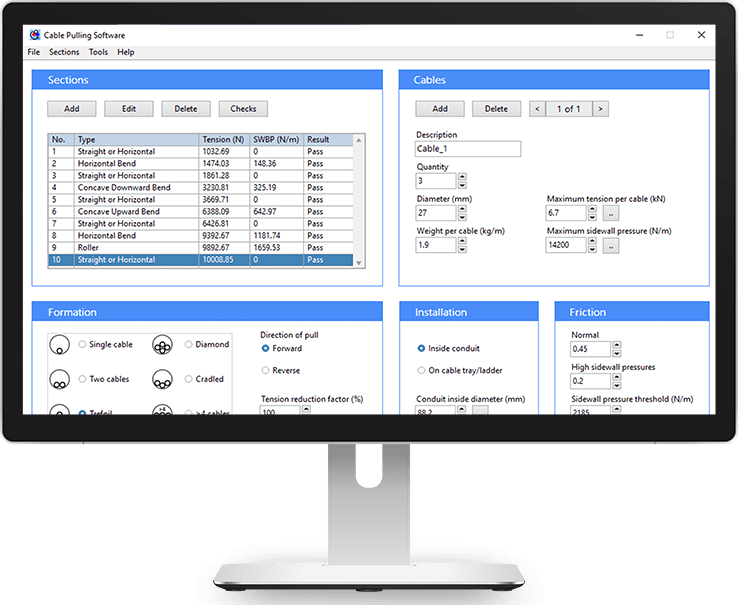
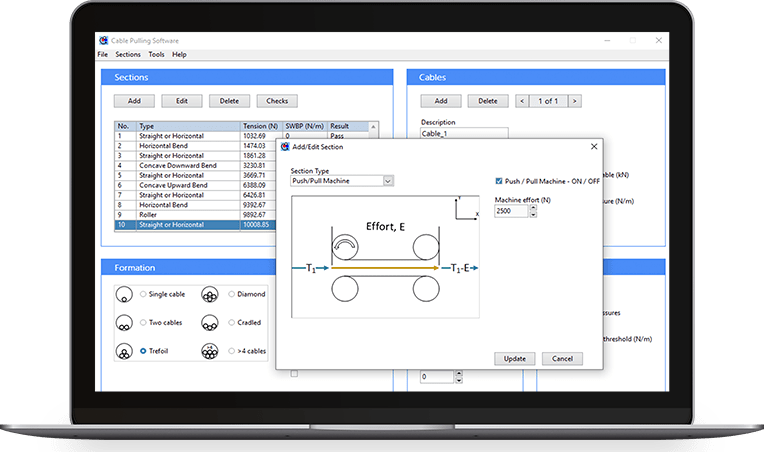
Multiple Section Types
Enter the sections of your pull to match your installation.
Straight, slopes or bends
Sections to match your installation and calculate tension and sidewall pressure at each.
Large radius bends
Determine the tension in large radius conduit bends typical of directional boring.
Rollers and push/pull machines
Add rollers or include push/pull machines at intermediate points.
Pull formations
Multiple pull formations as well as custom weight correction factor.
Import Pull from AutoCAD Drawing
Draw the cable pull in 3D AutoCAD® and easily import it.
Automatic conversion of drawing
The pulling sections are automatically recognised and converted to sections.
Model the pull from end-to-end
Imports multiple section types to consider the entire cable pull.
Any pull geometry in 3D
Draw your pull in AutoCAD to match your installation.
Select drawing layers
Displays the drawing layers and allows selection of layers.
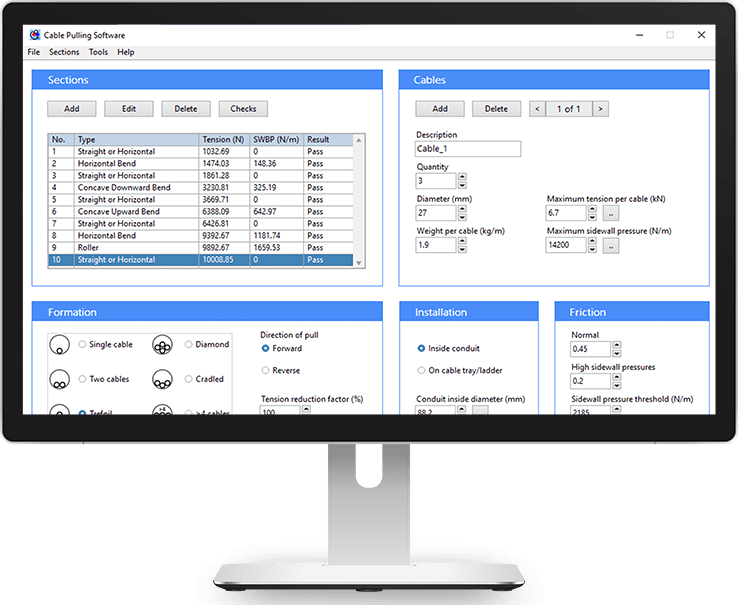
Get Started with Cable Pulling
Plan cable installations properly with accurate calculations which saves your project time and money and avoids damage to cables.
Frequently Asked Questions
Cable Pulling uses the most advanced equations for calculating tensions and sidewall pressures. We consider the latest Standard IEEE 1185.
Yes, you can easily consider the pulling tensions for both forward and reverse pull directions and very often pulling from one direction as opposed to another can save significant effort.
Via instant download. Link to download, activation code and invoice emailed immediately (24/7) after purchase.
Each licence may be activated on up to two computers. A simple online 24/7 activation process is used. The software licence is easily deactivated by the user and moved between PC’s.
You can easily deactivate the licence activation under the Help menu yourself and move to another PC.
After the first year there is an annual fee to continue to receive Updates and Support (which includes the unlimited licence transfers/deactivations). You must pay this fee to receive our support which includes continuing to be able to transfer the licence to another computer. We regularly update our software by adding new features and improvements which you will receive should you choose to pay the fee.
We're Here To Help
Our software is designed to be simple and intuitive, but if you need a helping hand, we have a support team and range of online resources to help get you get up to speed quickly.

First Class Support
Our expert team is on-hand to assist you with any questions you have or assistance you need with our software range.

Top Notch Guidance
Dive into our library of tutorials to expand your skills and get more from Cable Pulling.
Get Started with Cable Pulling
Start performing cable tension and sidewall pressure calculations today.

About Us
We're Here For You
Electrotechnik is an electrical software company founded in 2009.
We provide software solutions to the electrical design industry. Our vision is to provide the world’s best and most innovative electrical software for engineers and electrical contractors.
Our software is developed and supported by an experienced team from our head office.
