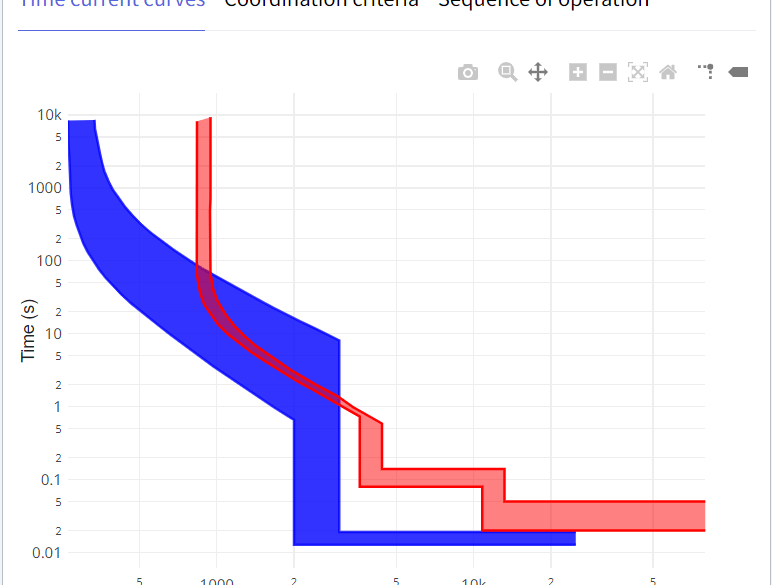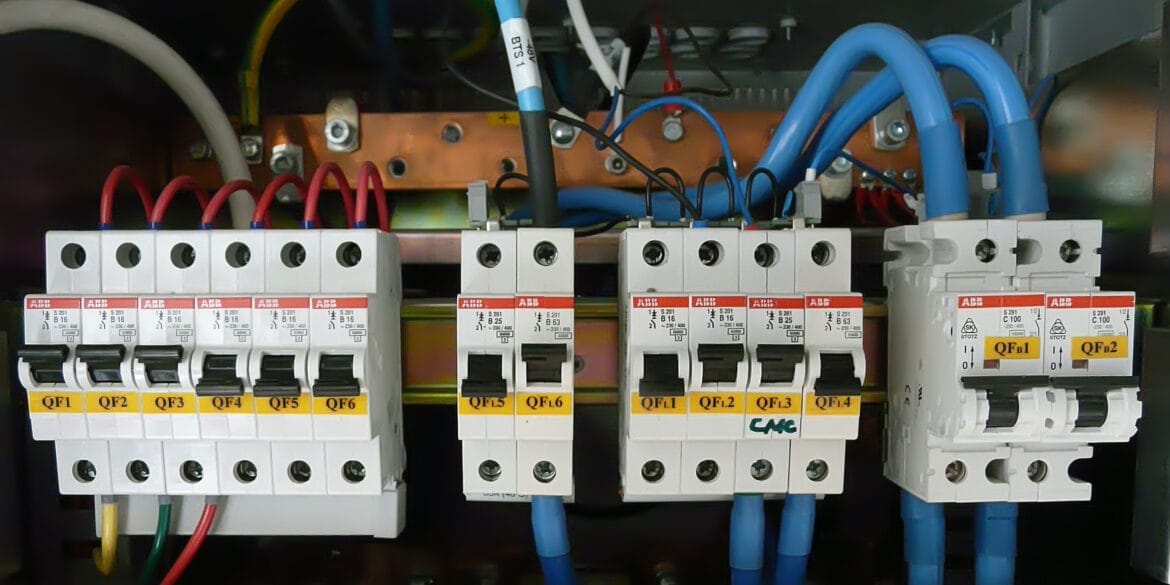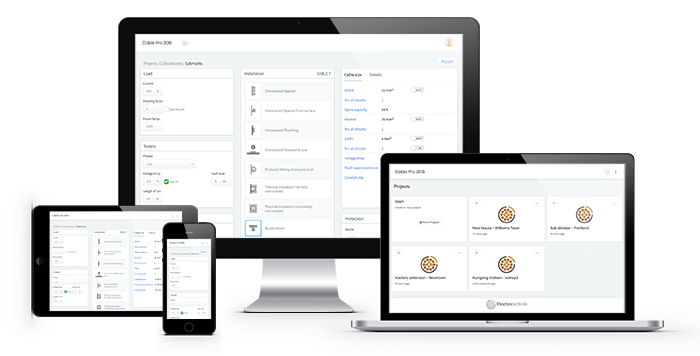JCalc and Cable Pro Web both provide popular electrical design calculators.
JCalc is mainly used for its cable sizing calculator. Cable Pro Web provides a suite of calculators, including a cable sizing calculator.
JCalc is not free – if you want a report, you must pay for a yearly subscription.
Cable Pro Web is cheaper and has more features than JCalc. It is also more professional and has features that will scale with your business as it grows.
Both software packages have been around for a while: Cable Pro Web has been around since 2009, and JCalc has been around since 2015.
Cable Pro Web Software is well-known and considered the best alternative to JCalc.
This article honestly compares prices, technical features, and ease of use.
Quick Comparison Table: JCalc vs Cable Pro Web
Here’s a quick overview of how Cable Pro Web and JCalc compare.
| Feature | CABLE PRO WEB | JCALC |
|---|---|---|
| Pricing |
- Free trial (all Features)
- $190/yr (cable sizing)
- $290/yr (cable sizing, max demand, cable schedule, voltage rise reports)
- $650/yr (all Features)
- Monthly plans available
|
- Free (no reports or saving)
- $265/yr (cable sizing, maximum demand, arc flash)
- No monthly plans
|
| Features |
- Cable sizing calculator
- Max demand calculator
- Electrical network design with single line diagrams
- Protection coordination
- Cable pulling calculations
- Arc flash calculator
- Voltage rise reports
- Excel cable schedules
- Email reports in the app
- Collaborate with team members on projects
|
- Cable sizing calculator
- Max demand calculator
- Arc flash calculator
|
| Standards |
- AS/NZS 3008.1.1:2017
- AS/NZS 3008.1.2:2017
- AS/NZS 3000:2018
- BS 7671 – 18th Edition
- IEC 60364-5-52:2009
- Arc flash standards
|
- AS/NZS 3008.1.1:2017
- AS/NZS 3008.1.2:2017
- AS/NZS 3000:2018
- Arc flash standards
|
| Additions |
- Database of protective devices (20,000+) from major manufacturers
- Library of electrical standards for download
|
- Misc. free calculators for motors, transformers, and generators.
|
| Customer support |
- Live chat
- Phone and email support
- Engineering support
|
- Email support for paid accounts
- No general design support
|
| Ease of use |
- User-friendly interface
- Easy sidebar navigation
- Recent calculations and projects
- Search, sort, and archive projects
|
- Visual interface
- Slightly confusing layout
- Steeper learning curve
|

Create a Free Cable Pro Web account, and see for yourself.
Cable Sizing Calculator
| Feature | CABLE PRO WEB | JCALC |
|---|---|---|
|
Auto size - active and earth
Jcalc auto size earth only based on table 5.1
|
|
|
|
Manual size selection
Jcalc cannot specify earth size if active size is set to auto.
|
|
|
|
1ph, 2ph, 3ph and DC supply
|
|
|
|
Accurate AC/DC voltage drop
|
|
|
|
Voltage rise calculations
|
|
|
| Short-circuit performance check |
|
|
|
All cable types
Both CPW and Jcalc include XLPE, PVC, fire cables. CPW has additionally flexible and aerial cables. Jcalc also has high temperature cables.
|
|
|
|
Aerial cables
|
|
|
|
Specify earth conductor as copper or aluminium
Jcalc cannot specify earth size if active size is set to auto.
|
|
|
| All installation methods |
|
|
| Fault loop impedance |
|
|
| Conduit size |
|
|
| Derating Wizard |
|
|
| Protective devices - Simple |
|
|
| Protective devices - Manufacturer with time-current curves |
|
|
| Direct to Excel cable schedule reports |
|
|
Maximum Demand Calculator
| Feature | CABLE PRO WEB | JCALC |
|---|---|---|
| Single domestic |
|
|
| Blocks of living units |
|
|
| Industrial installations |
|
|
| All load groups and load types from Standard |
|
|
| Different supply voltage levels |
|
|
| Custom diversity factors |
|
|
|
Easy-to-use User Interface
This is a very useful and time-saving feature.
|
|
|
LV Electrical Network Design
| Feature | CABLE PRO WEB | JCALC |
|---|---|---|
| Supply sizing - Transformer & generator sizing |
|
|
| Multiple switchboards & loads |
|
|
| Cable sizing for all cables |
|
|
| Auto maximum demand for switchboards |
|
|
|
Fault level calculations as per IEC 60909
Jcalc has separate calculators for calculating transformer and generator fault current
|
|
|
| Accumulated voltage drop of each network path |
|
|
| Fault loop impedance of each network path |
|
|
| Power factor correction (capacitor bank sizing) |
|
|
| Manufacturer protective devices database |
|
|
| Validation of network design |
|
|
| Single line diagram with CAD file exporting |
|
|
| Protection coordination study |
|
|
| Arc flash |
|
|
| Harmonics (coming soon) |
|
|
Create a Free Cable Pro Web account, and see for yourself.
Protective Device Selection & Coordination
| Feature | CABLE PRO WEB | JCALC |
|---|---|---|
| Time current curves |
|
|
| Manufacturer Protective Devices Database |
|
|
| Coordination criteria & sequence of operation |
|
|
| Detailed device settings and reports |
|
|
Cable Pulling Calculations
| Feature | CABLE PRO WEB | JCALC |
|---|---|---|
| Tension calculation |
|
|
| Sidewall pressure calculation |
|
|
| Range of cable pulling sections |
|
|
| Checks for clearance and cable jamming |
|
|
| Identifying the requirement and location of rollers and push/pull machines |
|
|
Arc Flash Calculations
| Feature | CABLE PRO WEB | JCALC |
|---|---|---|
|
Standards (IEEE, ENA NENS, DGUV, Stokes, Maximum Power)
Jcalc uses IEEE 1584 method. Additonally has the Ralph Lee method which CPW does not have.
|
|
|
| Arc flash calculations for DC |
|
|
| Arc flash and incident energy analysis |
|
|
|
PPE Category
Jcalc considers only NFPA 70 PPE categories.
|
|
|
| PPE requirements |
|
|
| Arc Hazard labels |
|
|
Reporting
| Feature | CABLE PRO WEB | JCALC |
|---|---|---|
| Detailed PDF reporting |
|
|
| Includes references to Standards |
|
|
| Print all reports in a project (single click) |
|
|
| Include your Company Logo |
|
|
| Custom report fields |
|
|
| Email report within the app |
|
|
| Cable Scheduling |
|
|
| Voltage rise reports |
|
|
Cloud
| Feature | CABLE PRO WEB | JCALC |
|---|---|---|
| No installation |
|
|
| No licence activation |
|
|
| Access on any device via browser |
|
|
| Always up-to-date with the latest Standards and features |
|
|
| Saves calculations |
|
|
| Projects and Calculations sharing |
|
|
| Company accounts (coming soon) |
|
|
Other calculations
| Feature | CABLE PRO WEB | JCALC |
|---|---|---|
| Motor current |
|
|
| Motor speed |
|
|
| Motor torque |
|
|
|
Transformer Full load current
CPW calculates this in the LV Networks module
|
|
|
| Transformer fault current |
|
|
|
Generator Full load current
CPW calculates this in the LV Networks module
|
|
|
| Generator fault current |
|
|
| Battery sizing |
|
|
| Full load current |
|
|
| Three-phase power |
|
|