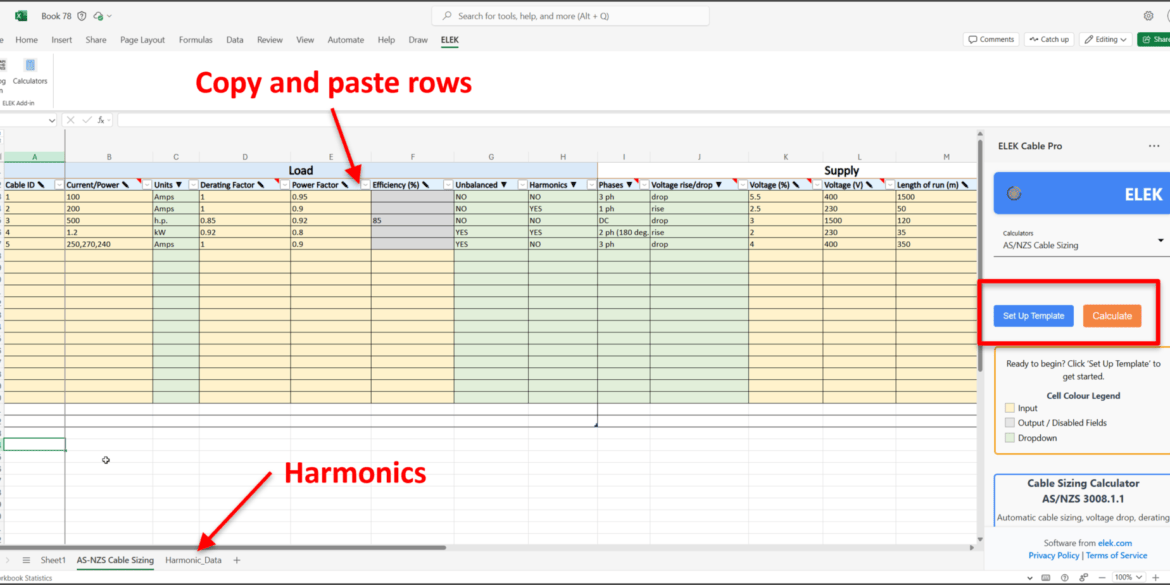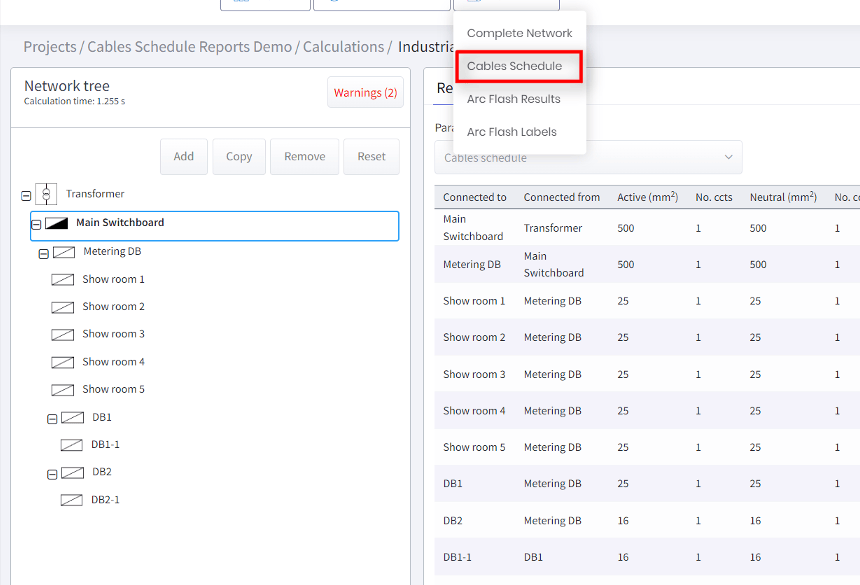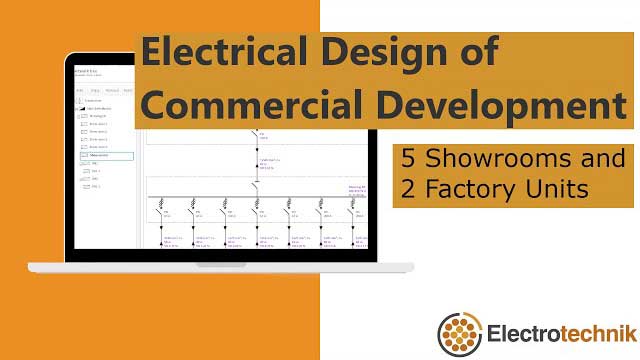Click through the steps in the window below. Turn on your speakers to hear the voiceover.
Introduction
Team accounts feature of ELEK Cable Pro Web Software is explained in this tutorial.
In this interactive demo, we will show you how to create and manage a team account.
Capabilities
The Team Accounts feature has the following capabilities:
- Create and manage a subscription with multiple quantities.
- Add or remove members of the team account.
- Assign roles (User, Team manager, or Billing manager) to team members.
- Grant or revoke licences of team members.
- Transfer team account ownership.
Definitions
Team account is an account with multiple licences. This is a useful feature for companies that provide licences to their members. You can invite new team members by using their email or directly add them to the team manually. Each user will have their own licences under one account and have different roles assigned to them by the managers. All the users in the account will have the same subscription.
Account owner
- Owner of the account.
- Has team and billing manager privileges.
- Can transfer ownership of the account.
Billing manager
- Can manage subscription and has access to customer portal.
- Can assign or revoke billing manager privileges of other users.
Team manager
- Can add, edit or remove users from the team account.
- Can assign or revoke team manager privileges of other users.
Customer portal
This is where the account owner or billing manager manage the plan of the team account.
Customer portal services:
- Display current plan
- Update plan
- Update payment method
- Update billing information
- Display transaction history
- Cancel/Renew plan